As a business owner, determining your PPC budget is often the first hurdle when considering Paid Media. You’re constantly seeking ways to grow your customer base and boost revenue, and PPC channels offer an incredible opportunity to reach potential customers precisely when they’re searching for what you offer. But the big questions always loom: “How much does it cost?” and “How can I maximize my ad spend without draining my bank account?”
Fear not! This guide will demystify Google Ads budgeting, helping you make informed decisions to drive more conversions efficiently.
How to Calculate Your Ideal PPC Budget Based on Your Business Goals
Before you even think about setting a number, you need to define your goals. Are you aiming for more leads, direct sales, or increased brand awareness? Your objective directly influences your budget.
Here’s a data-driven approach to calculating your budget:
- Define Your Conversion Value: What is a conversion worth to your business? If it’s a sale, it’s the average order value. If it’s a lead, what’s the average revenue generated from a lead? Understanding this is crucial.
- Determine Your Target CPA (Cost Per Acquisition): How much are you willing to pay to acquire one conversion? This is often a percentage of your conversion value, ensuring profitability. For example, if a sale is worth $100 and you want a 30% CPA, your target CPA is $30.
- Estimate Your Conversion Rate: What percentage of your website visitors or ad clicks typically convert? Look at historical data if you have it. If not, research industry benchmarks.
- Calculate Required Clicks: To get your desired number of conversions, how many clicks do you need?
- Required Clicks = Desired Conversions / Conversion Rate
- Estimate Your Average CPC (Cost Per Click): How much does an average click cost in your industry and for your target keywords? Google Keyword Planner is an excellent tool for this, providing estimated CPCs for various keywords.
- Calculate Your Total PPC Budget:
- Total PPC Budget = Required Clicks × Estimated Average CPC
Example:
- Desired Conversions: 50
- Conversion Rate: 5% (0.05)
- Estimated Average CPC: $2.50
- Required Clicks = 50 / 0.05 = 1,000 clicks
- Total PPC Budget = 1,000 clicks × $2.50 = $2,500
This gives you a solid starting point for your “how much to spend on ads” question.
Understanding Key Metrics: CPC, CPA, ROAS, and How They Impact Your PPC Budget
These three acronyms are the pillars of efficient Google Ads budgeting:
- CPC (Cost Per Click): This is the actual amount you pay each time someone clicks on your ad. A higher CPC means your budget will be exhausted faster. Factors like keyword competition, Ad Quality Score, and bid strategy influence your CPC.
- CPA (Cost Per Acquisition/Action): This is the total cost divided by the number of conversions. It tells you how much you’re spending to acquire a lead or sale. Optimizing for a lower CPA is key to profitable campaigns. Google’s Target CPA bidding strategy helps automate this.
- ROAS (Return On Ad Spend): This is a crucial metric for e-commerce and businesses with clear revenue tracking. It measures the revenue generated for every dollar spent on ads.
- ROAS = (Revenue from Ads / Ad Spend) × 100% A ROAS of 300% means you get $3 back for every $1 you spend. Google’s Target ROAS bidding strategy is designed to maximize this.
Impact on Budget:
- High CPC: If your CPC is too high, it will quickly deplete your “PPC budget” before you reach your desired number of clicks or conversions.
- Unprofitable CPA: If your CPA is higher than your conversion value, you’re losing money on every conversion. Your budget is literally breaking the bank.
- Low ROAS: A low ROAS indicates inefficient spending. You’re not generating enough revenue to justify your “Google Ads cost.”
Monitoring these metrics consistently is vital for making smart budget adjustments.
Strategies for Daily vs. Monthly Budget Management
Google Ads primarily operates on a daily budget. You set an average daily amount you’re willing to spend for a campaign.
- Daily Budget: Google Ads aims to spend your daily budget evenly over the day, but it might “overdeliver” by spending up to twice your daily budget on a given day if it sees a higher likelihood of conversions. Don’t worry, your monthly charges will not exceed your average daily budget multiplied by 30.4 (the average number of days in a month). This flexibility helps capture more opportunities.
- Monthly Budget = Average Daily Budget × 30.4
- Shared Budgets: For multiple campaigns with similar goals, you can create a shared budget. This allows Google to allocate funds dynamically across campaigns within that shared budget, prioritizing those performing best. This can be effective for “maximize ad spend” goals across a portfolio of campaigns.
Tips:
- Start small: If you’re new, begin with a conservative daily budget and gradually increase it as you see positive results.
- Monitor daily spend: Even with automated bidding, keep an eye on your daily spend to ensure it aligns with your expectations.
- Consider seasonality: Adjust your daily or monthly budgets to account for peak seasons or promotions when demand for your products/services is higher.
Tips for Identifying and Eliminating Wasted Ad Spend
One of the biggest concerns for business owners is “wasted ad spend.” Here’s how to combat it:
- Negative Keywords: This is your first line of defense. Continuously review your “Search Terms Report” to identify irrelevant searches that triggered your ads. Add these as negative keywords to prevent future wasted clicks. For example, if you sell “leather bags,” you might add “free,” “DIY,” or “repair” as negative keywords.
- Location Exclusions: Ensure your ads are only showing in relevant geographic areas. If you’re a local business, don’t target nationwide. Even for national businesses, exclude areas where you consistently see poor performance or irrelevant clicks.
- Ad Schedule Optimization: Analyze when your ads perform best (most conversions, lowest CPA). Use ad scheduling to only show your ads during these high-performing hours and days.
- Audience Exclusions: If certain demographics or audience segments consistently underperform, exclude them from your targeting. Also, consider excluding users who have already converted (unless you have a specific retargeting strategy for them).
- Placement Exclusions (Display Network): For Display campaigns, regularly review where your ads are showing. Exclude websites or apps that are irrelevant, have low engagement, or generate fraudulent clicks.
- Improve Ad Relevance & Quality Score: A higher Quality Score means lower CPCs and better ad positions. Ensure your keywords, ad copy, and landing page content are highly relevant to each other and to the user’s search intent.
- Monitor for Click Fraud: While Google has measures in place, some clicks can be fraudulent. If you notice unusually high click volumes from suspicious IPs, consider using IP exclusions or a third-party fraud detection tool.
- Regular Account Audits: Schedule regular audits of your account to identify underperforming keywords, ads, and settings that are contributing to wasted spend.
Allocating Budget Across Different Campaigns and Ad Groups
Once you have an overall “PPC budget,” the next step is to strategically allocate it across your campaigns and ad groups.
- Prioritize Campaign Goals: Allocate the largest portion of your budget to campaigns directly tied to your primary business goals (e.g., sales or high-quality lead generation).
- Performance-Based Allocation: Continuously monitor the performance of each campaign and ad group. Shift budget towards those that are achieving your target CPA or ROAS. If a campaign is consistently underperforming despite optimization efforts, reallocate its budget to more successful ones.
- Testing Budget: Dedicate a small portion (e.g., 5-10%) of your budget for testing new keywords, ad copy, bidding strategies, or campaign types. This allows for experimentation without risking your core budget.
- Funnel Stage Allocation: Consider allocating budget based on the sales funnel:
- Top-of-Funnel (Awareness): Might use Display or YouTube ads with a focus on impressions and reach.
- Mid-Funnel (Consideration): Broader Search campaigns, remarketing.
- Bottom-of-Funnel (Conversion): Highly targeted Search campaigns with high-intent keywords, remarketing to highly engaged users. Often, bottom-of-funnel campaigns will receive a larger portion of the budget as they are closer to conversion.
- Ad Group Focus: While you can’t set individual ad group budgets in Google Ads (only campaign-level or shared), you can manage spend within ad groups through bidding strategies and keyword targeting. Focus your bids and efforts on the keywords and ad groups that historically drive the best results. Pause or lower bids on underperforming ones.
By actively managing your Google Ads budget with these strategies, you can significantly “maximize ad spend,” reduce “Google Ads cost,” and ultimately drive “more conversions without breaking the bank.” Remember, successful PPC is an ongoing process of testing, monitoring, and optimizing.