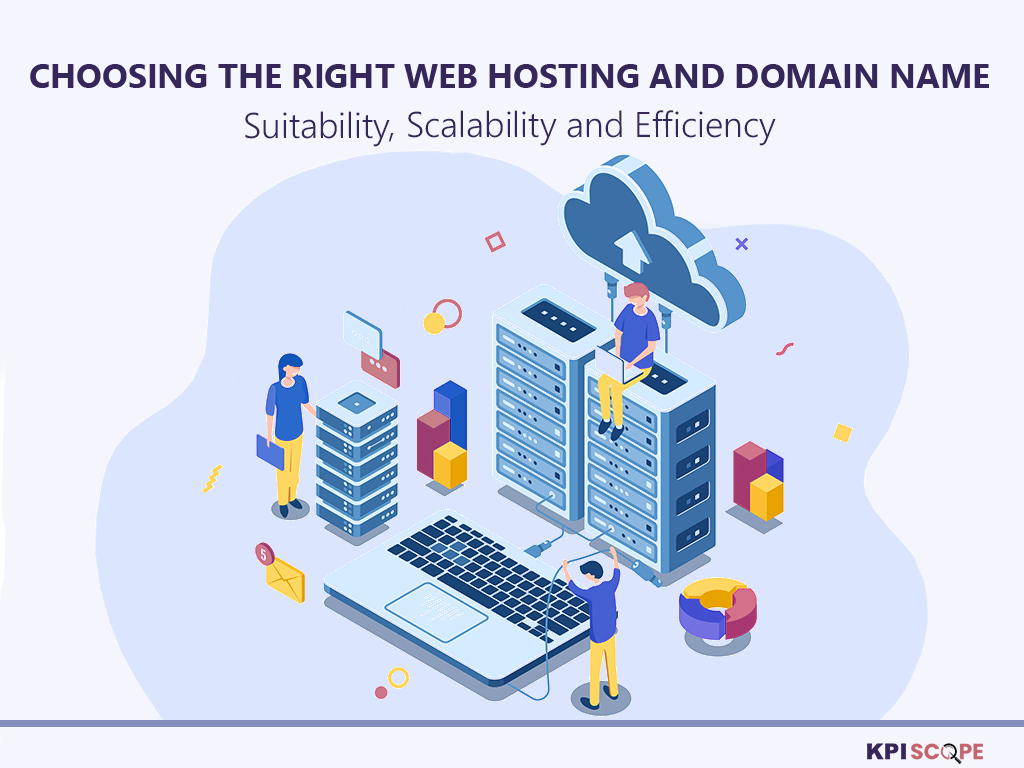Beginning an online presence is an exciting venture, and selecting web hosting and a domain name marks the crucial first steps.
Web hosting functions as a website’s digital residence, where all its essential files and data reside. The domain name, conversely, serves as its unique online address, directing visitors precisely to its location.
Selecting an unsuitable hosting plan, for instance, could lead to excessive expenditure on unneeded resources or result in a website operating too slowly. Similarly, the domain name’s memorability and trustworthiness are paramount for user engagement.
Therefore, understanding these foundational aspects is essential for any beginner to grasp the long-term impact of their early decisions. This guide aims to simplify these critical selections, empowering you to confidently choose the hosting plan and a domain name that supports your online objectives.
Understanding Web Hosting: Your Website’s Digital Home
Think of web hosting as the home for your website. It’s the service that rents out space on a physical server where all your website’s files, images, and data are securely stored. Without it, your website can’t exist online or be seen by anyone.
When a visitor types in your website’s domain name, your host’s server delivers your site’s content directly to their browser. The better the hosting, the faster and more reliably your website will load for people all over the world. A quality host ensures your site stays online, secure, and performs at its best.
Web hosting is more than just storage for your website—it’s the entire infrastructure that makes it accessible to the world. This includes the powerful network and IP addresses needed to connect your site to visitors globally.
That’s why technical details like bandwidth and uptime are so important. They directly affect how well your website performs, ensuring it’s always fast, reliable, and available for your customers.
Exploring Hosting Types: Finding the Perfect Fit for Your Project
Choosing the right web hosting solution is key because every website has different needs. What works for a small blog won’t be enough for a growing e-commerce store.
To make the best choice, you need to understand the different types of hosting available. Each one offers a unique balance of cost, performance, and control.
The “perfect fit” for you depends on your budget, how you expect your site to perform, and your comfort with technical details. It’s a choice that can—and should—evolve as your project grows. Choosing a plan that’s either too powerful or not powerful enough can lead to wasted money or frustratingly slow speeds.
Instead of seeing this as a permanent decision, view it as a strategic choice for where your website is right now. You can always upgrade to a more powerful plan as your needs increase.
Shared Hosting: The Budget-Friendly Starting Point
Shared hosting stands as the most prevalent and economical option, making it ideal for beginners and smaller projects. In this environment, a website resides on a server alongside numerous other websites, collectively utilizing shared resources such as CPU, RAM, and disk space. This arrangement is comparable to residents in an apartment complex who share common amenities like a swimming pool or parking facilities.
This inherent cost-efficiency offers a significant advantage, allowing for the allocation of financial resources to other critical business requirements. It is particularly well-suited for small personal sites, blogs, or nascent businesses initiating their online presence.
However, the shared nature of resources means that a site’s performance can be influenced by the activities of others. For instance, if another website on the shared server experiences a surge in traffic, the performance of other sites, including one’s own, might consequently degrade.
Security also presents a consideration, as the absence of root access limits the ability to implement specific server configurations, and malicious scripts from co-located sites could potentially affect the server.
Despite these potential drawbacks, shared hosting offers a significantly simpler learning curve due to its limited customization options. Many providers enhance this offering by including valuable extras like a free domain name and SSL certificates, establishing it as a convenient entry point for online ventures.
VPS Hosting: More Power, More Control
Virtual Private Server (VPS) hosting occupies a robust middle ground between shared and dedicated options. While the underlying physical server is still shared among multiple users, each user is allocated dedicated resources, including CPU and RAM, which are isolated from other users’ activities. This crucial isolation ensures that a website’s performance remains unaffected even if another site on the same server experiences a sudden surge in traffic.
VPS hosting can be likened to owning a condominium; while the building is shared, the owner is solely responsible for the maintenance and configuration within their individual unit. This model provides enhanced power and flexibility compared to shared hosting, often granting root access for greater customization capabilities.
VPS hosting is more expensive than shared hosting but remains more affordable than dedicated solutions. It represents an optimal choice for growing businesses, medium-to-large complex websites, and applications that have outgrown the limitations of shared hosting but do not yet necessitate a full dedicated server.
Many providers offer managed VPS hosting, which allows users to harness its power without requiring extensive technical expertise, though this convenience typically incurs an additional cost. This option consistently delivers reliable site performance for businesses with moderate needs and growing demands.
The isolation of resources inherent in VPS directly addresses the common performance and control limitations experienced with shared hosting, positioning it as a logical and scalable progression for expanding online projects.
Dedicated Hosting: The Ultimate Performance Machine
Dedicated hosting entails leasing an entire physical server exclusively for a single website or application. This arrangement guarantees unparalleled performance, security, and complete control, as all server resources are entirely at the client’s disposal. The absence of other websites on the server ensures that performance remains robust and consistent, even during significant traffic surges.
This setup is akin to owning a private house, where all resources and associated responsibilities belong solely to the owner. This exclusivity substantially mitigates security risks compared to multi-tenant shared platforms.
Dedicated hosting stands as the optimal choice for enterprise-level websites, the largest online platforms, and businesses where extremely fast server load times are absolutely critical. It is also highly recommended for applications managing sensitive data due to the superior security levels it offers.
However, dedicated hosting typically demands considerable technical knowledge for its setup, security, and ongoing maintenance, particularly if chosen as an unmanaged service. While it represents the most expensive hosting option, it delivers the highest levels of performance, scalability, and customization across all hosting types.
The complete resource isolation and control provided by dedicated hosting are the direct drivers of its peak performance and security, making it a premium choice for demanding workloads.
Cloud Hosting: Scalability and Flexibility on Demand
Cloud hosting leverages a distributed network of interconnected virtual servers, drawing resources from a vast, flexible pool rather than relying on a single physical machine.
This architectural approach provides unmatched scalability and adaptability. Should a website experience an unexpected surge in traffic, cloud resources can dynamically scale up to accommodate the increased demand, effectively preventing slowdowns or service interruptions. This makes it an ideal solution for applications with unpredictable traffic patterns or those requiring substantial, on-demand resources, such as large web applications or streaming platforms.
Cloud hosting is recognized for its high availability and inherent reliability, as a website’s operation is not contingent on the performance of any single server. If one server within the network encounters an issue, another seamlessly takes over, ensuring continuous service. This model frequently employs a pay-as-you-go pricing structure, where payment is based solely on the resources consumed.
While exceptionally powerful and flexible, managing a cloud environment can be intricate, often necessitating technical expertise for optimal configuration and cost management. Nevertheless, many providers offer managed cloud solutions to simplify the operational complexities for users.
The distributed nature of cloud hosting directly addresses the limitations of traditional server models, offering a robust solution for dynamic and high-demand workloads where agility and resilience are paramount.
Managed vs. Unmanaged Hosting: What’s Best for You?
Beyond the fundamental type of server, a crucial decision involves choosing between managed and unmanaged hosting. This choice largely hinges on your technical proficiency and the time available for server administration.
With unmanaged hosting, you will asume full responsibility for all server maintenance, including software updates, security patches, backups, and troubleshooting. This option provides the highest degree of control and can be more cost-effective if you have the necessary technical expertise. It is typically used by experienced developers or organizations equipped with dedicated IT teams.
Conversely, managed hosting means that the hosting provider undertakes the majority of the technical burden on your behalf. This comprehensive service often includes initial server setup, ongoing software updates, proactive security patching, regular data backups, and continuous 24/7 monitoring and support.
While generally more expensive, managed hosting liberates users to concentrate on their website’s content development and core business operations. It is an excellent choice for beginners, small businesses lacking in-house IT staff, or anyone who prefers a hands-off approach to server management.
Many managed plans further enhance user experience by including intuitive control panels and automated backup solutions. This decision represents a critical trade-off between upfront cost, the level of control desired, and the strategic allocation of internal technical resources versus leveraging external expertise.
Table: Hosting Types at a Glance
| Hosting Type | Ideal For | Pros | Cons |
| Shared Hosting | Small blogs, personal sites, new businesses | Most affordable, easy to use, often includes free domain/SSL | Shared resources, slower performance during traffic spikes, limited control, lower security |
| VPS Hosting | Growing businesses, medium-traffic sites, complex apps | Dedicated resources, better performance than shared, more control (root access), scalable | More expensive than shared, requires some technical knowledge (unless managed), still shares server |
| Dedicated Hosting | Enterprise-level sites, high-traffic apps, sensitive data | Unmatched performance, full control, highest security, ultimate customization | Most expensive, requires significant technical expertise (unless managed), less flexible than cloud |
| Cloud Hosting | Scalable web apps, fluctuating traffic, big data | Highly scalable, high availability, pay-as-you-go pricing, flexible | Can be complex to manage, costs can be unpredictable if not monitored, requires technical expertise |
| Managed Hosting (any type) | Beginners, small businesses, non-technical users | Provider handles maintenance, security, updates; less technical burden, often 24/7 support | More expensive, less control over server configurations |
| Unmanaged Hosting (any type) | Experienced developers, businesses with IT teams | Maximum control, potentially lower cost if managed internally | Requires significant technical expertise, all maintenance and security are the user’s responsibility |
Decoding Technical Specifications: What Do Those Numbers Mean?
Beyond selecting a hosting type, comprehending key technical specifications is paramount for achieving optimal website performance. These specifications, frequently presented as numerical values, directly determine a website’s speed, responsiveness, and its capacity to manage visitor traffic.
Understanding the roles of CPU, RAM, storage, and bandwidth empowers you to make informed decisions when choosing hosting. These components operate in concert, and a balanced configuration is essential to prevent performance bottlenecks, thereby ensuring a seamless experience for website users.
Technical specifications are intricately linked; optimizing one aspect without considering its relationship to others can lead to performance limitations, underscoring the necessity of a holistic approach to server configuration.
CPU: The Brain Behind Your Website’s Speed
The Central Processing Unit (CPU) is frequently referred to as the “brain” of a server. Its fundamental role involves performing calculations, executing commands, and processing all the data required for a website’s operation.
Think of it as a supermarket cashier; a more efficient cashier, characterized by a higher clock speed, processes customers more rapidly. Modern CPUs are equipped with multiple “cores,” enabling them to handle numerous tasks simultaneously, much like several cashiers serving different customers concurrently. A greater number of cores facilitates the parallel processing of more tasks, resulting in faster overall performance.
When choosing hosting, it is important to consider the project’s complexity and anticipated traffic. A modest blog with low visitor volume might adequately function with just 1-2 CPU cores.
Medium-sized websites, such as small e-commerce stores or news portals, typically perform well with 2-4 cores.
For high-traffic websites or resource-intensive applications, including video streaming or large databases, 4-8 cores or more are recommended to ensure smooth performance and effectively manage concurrent user requests.
For dedicated hosting, seeking out modern, enterprise-grade processors like Intel Xeon or AMD EPYC is advisable. The CPU’s ability to handle concurrent tasks directly influences a website’s responsiveness under varying loads, extending beyond mere raw processing power.
RAM: Your Website’s Short-Term Memory
RAM, or Random Access Memory, serves as a server’s temporary, high-speed data storage. It holds data that the CPU needs to access quickly, such as application instructions or frequently requested website content. The greater the RAM capacity of a server, the more tasks it can manage simultaneously without experiencing performance degradation.
When users interact with a website, information stored in RAM is instantly available, enabling the processor to handle requests efficiently. Without sufficient RAM, the server is compelled to retrieve data from slower permanent storage, leading to noticeable delays.
Caching solutions, which strategically store frequently accessed data within RAM, significantly enhance speed by reducing the need to re-process information.
For a basic WordPress blog, 256 MB to 1 GB of RAM might suffice. However, if your site uses numerous plugins or page builders, at least 1 GB is typically required.
E-commerce websites anticipating daily visitors and transactions should ideally start with at least 2 GB of RAM, scaling up to 4 GB or more for high traffic volumes and thousands of transactions.
High-traffic web applications or those running multiple virtual machines will need 16-32 GB, or even 64 GB and above, particularly for large databases or in-memory caching systems.
For critical business servers, selecting ECC (Error-Correcting Code) RAM is essential, as it detects and corrects data errors, contributing to server stability.
RAM acts as a crucial performance accelerator, especially for dynamic content and multitasking, and its efficient use, particularly through caching, can substantially reduce reliance on slower storage.
Storage: Where Your Website Lives
Storage is the permanent repository for a website’s files, databases, and content. Unlike RAM, storage retains data even after a server reboot. The specific type of storage employed significantly impacts a website’s loading speed and overall responsiveness.
- HDD (Hard Disk Drive): These are traditional, mechanical drives. They offer the slowest performance but provide the largest storage capacities at the lowest cost. HDDs are suitable for archival storage, backups, or static websites with low traffic and tight budget constraints.
- SSD (Solid-State Drive): SSDs are considerably faster and more reliable than HDDs due to their use of flash memory and absence of moving parts. They access data much more quickly, resulting in faster website load times and a smoother user experience. SSDs are an excellent choice for high-traffic websites, dynamic content, e-commerce platforms, and applications heavily reliant on databases. Although they may have a higher per-gigabyte cost than HDDs, their superior performance and durability often yield better long-term value.
- NVMe SSD (Non-Volatile Memory Express Solid-State Drive): NVMe SSDs represent the pinnacle of storage speed, connecting directly to the CPU to achieve ultra-low latency. They are considered the “gold standard” for speed, elevating performance to the highest possible level. NVMe is best suited for applications demanding the absolute lowest latency, such as large databases or high-performance computing tasks.
Which capacity would suit your needs?
For small websites or blogs, 1-5 GB of SSD storage is typically adequate, though starting with at least 10 GB is advisable to accommodate future growth.
Medium-sized sites, including small e-commerce stores or image-intensive portfolios, may require 10-50 GB of SSD.
Larger websites, extensive databases, or high-traffic applications could need 50 GB to several terabytes of fast SSD or NVMe storage.
Implementing RAID configurations (e.g., RAID 1, RAID 5/6, RAID 10) is also important for data protection and reliability, especially for critical applications. The choice of storage is a critical factor influencing both performance and cost, with faster technologies becoming increasingly essential for modern, dynamic websites, directly impacting user experience and server efficiency.
Table: Storage Type Comparison
| Feature | HDD (Hard Disk Drive) | SSD (Solid-State Drive) | NVMe SSD (Non-Volatile Memory Express) |
| Speed | Up to 125 MBps | 400-550 MB/s | 3,500+ MB/s |
| Reliability | 2-5% failure rate , mechanical parts prone to wear | 0.5% failure rate , no moving parts | Very high, no moving parts |
| Lifespan | ~3-5 years | ~10 years | Longer than traditional SSDs |
| Cost | Lower | Higher than HDD, but dropping | Highest |
| Best For | Archival storage, backups, file hosting, budget projects, static websites | High-traffic websites, dynamic content, e-commerce, database-heavy apps, growing projects | Large databases, applications needing lowest latency, high-performance computing |
Bandwidth: Your Website’s Data Highway
Bandwidth quantifies the amount of data your website can transfer over a set period, typically measured in gigabytes (GB) per month. Think of it as the number of lanes on a digital highway; more lanes (higher bandwidth) allow for a smoother and more efficient flow of traffic without congestion.
Every time a visitor accesses a page, downloads a file, or streams content, they consume bandwidth. Insufficient bandwidth can lead to slow loading times, buffering issues, or even render a website inaccessible during periods of peak traffic.
To accurately estimate bandwidth requirements, it is important to consider factors such as average page size, anticipated monthly visitors, and the average number of page views per visitor. For example, a small, static blog might operate efficiently with as little as 1 GB of bandwidth per month.
A popular blog attracting 20,000 monthly visitors, with each viewing an average of 5 pages, could require approximately 5 GB of bandwidth per month.
A medium-sized e-commerce website with 1,000 daily visitors and average 100KB pages might necessitate at least 8.5 GB per month.
For high-traffic web applications, particularly those involving video streaming or large downloads, you may need a hosting plan with a network bandwidth of 100 Mbps or more, potentially reaching terabytes of data transfer.
It is always advisable to add a 20-50% buffer to estimated needs to accommodate unexpected traffic spikes and future growth.
Prioritizing providers that offer ample or “unmetered” bandwidth can help avoid unexpected overage charges. Bandwidth is a direct determinant of user experience and website availability under load, making it a critical scalability factor that requires proactive estimation and buffer planning.
Uptime: Keeping Your Website Always Open
Uptime refers to the duration a website remains live and fully accessible to its visitors. It is usually expressed as a percentage, with 100% representing an ideal state that is practically unattainable due to essential maintenance, necessary updates, and unforeseen operational issues.
Conversely, downtime, when a site becomes inaccessible, directly results in visitor frustration, potential loss of sales, and damage to a brand’s reputation. For businesses, even minimal periods of downtime can incur substantial financial costs, potentially amounting to thousands of dollars per minute.
A robust uptime guarantee is paramount for both user experience and search engine optimization (SEO). Website visitors anticipate continuous availability, expecting access 24/7. Search engines, notably Google, consider site availability as a ranking factor; consistent downtime can negatively impact search rankings. Most reputable web hosts provide a 99.9% uptime guarantee, which translates to approximately 43 minutes and 50 seconds of downtime per month, or around 52 minutes annually.
For mission-critical business websites, some providers offer an even higher 99.99% uptime, meaning less than 5 minutes of downtime per month. When choosing hosting, prioritizing providers with solid uptime guarantees and a demonstrated history of reliability is crucial. Uptime is a direct measure of website reliability, and even minimal downtime carries significant financial, reputational, and SEO consequences, making higher guarantees a critical investment for business-focused online platforms.
Essential Security Features: Protecting Your Online Asset
Safeguarding a website and its sensitive data is of utmost importance. A secure web host implements multiple layers of protection to shield against cyber threats and potential data breaches.
Key security features to actively seek include:
- SSL Certificates: These certificates encrypt data transferred between a website and its visitors, ensuring secure information exchange. This enables HTTPS in the web address, thereby building user trust and confidence.
- Firewalls: A Web Application Firewall (WAF) actively monitors and filters incoming traffic, effectively blocking malicious visitors and detecting patterns indicative of cyberattacks.
- Malware Detection and Removal: Hosting providers should offer tools that automatically scan website files for harmful software, quarantining or removing identified threats.
- DDoS Protection: Distributed Denial-of-Service (DDoS) attacks aim to overwhelm a site with excessive traffic. Hosts utilize content delivery networks (CDNs) like Cloudflare to absorb and disperse these attacks, thereby maintaining continuous uptime.
- Regular Backups: Automated daily or weekly backups are indispensable for data recovery in the event of a security breach, server failure, or accidental data loss.
- Physical Server Security: Reputable providers ensure the physical security of their data centers through measures such as security doors, access control systems, and surveillance cameras to prevent unauthorized physical access.
- Network Monitoring: Constant monitoring of web hosting networks aids in the early detection and mitigation of potential security threats, ensuring the website’s uninterrupted functionality.
- Access Control: Limiting user access to sensitive information and server resources based on defined roles significantly enhances security. Furthermore, secure authentication methods, such as Multi-Factor Authentication (MFA), are vital for protecting user accounts.
Robust web hosting security is a multi-layered defense, not merely a single feature. Its importance extends beyond technical protection, directly impacting user trust, brand reputation, and compliance with regulatory standards.
Control Panels: Simplifying Server Management
A web hosting control panel is a web-based interface designed to simplify the management of a website and its server, making complex technical tasks accessible to a broader audience.
Instead of requiring users to memorize intricate command-line codes, it enables you to perform various administrative tasks with just a few clicks through an intuitive graphical user interface. This tool is particularly valuable for non-technical users, significantly conserving time and resources.
Prominent control panels commonly utilized in web hosting include cPanel, Plesk, and DirectAdmin:
- cPanel: Widely adopted and recognized for its performance, it operates with minimal memory usage, contributing to faster server load times. It is primarily designed for Linux-based operating systems. While powerful in its capabilities, some users find its interface to be somewhat cluttered.
- Plesk: Offers extensive compatibility, supporting both Linux and Windows servers. It features a cleaner, more modern, and highly intuitive interface, making it particularly suitable for beginners. Plesk also provides support for advanced features such as Docker and Git integration.
- DirectAdmin: This is a lightweight and fast Linux-based option, distinguished by its straightforward, minimalist interface. It is the most budget-friendly choice among the three.
All three control panels offer essential functionalities including file management, database management (often via phpMyAdmin), DNS record editing, and email account setup.
They also incorporate critical security features like SSL certificate installation and spam filtering. When choosing hosting, it is important to consider which control panel the provider offers, as it will serve as the primary interface for managing the website.
Control panels democratize server management, transforming complex technical operations into accessible, user-friendly tasks, which is crucial for beginner adoption and efficient website maintenance.
Table: Popular Control Panels Compared
| Feature | cPanel | Plesk | DirectAdmin |
| OS Compatibility | Linux (CloudLinux, CentOS, RedHat) | Linux (14 solutions) & Windows | Linux (Red Hat, Debian, FreeBSD, CentOS) |
| User Interface | Can be cluttered, complex with WHM | Cleaner, modern, intuitive, beginner-friendly | Simple, minimalist, straightforward |
| Performance | Generally faster, minimal memory usage | Designed for efficient management | Lightweight, fast |
| Key Features | Strong with WHM for server management | Multiple IPs per domain, external servers, Docker/Git integration | Core features, multi-customer setups, DNS, reseller accounts |
| Security | SSL, IP denials, password protection | Fail2Ban, active directory, spam defense | cPGuard integration (WAF, malware scanner) |
| Price | Licensed, regular fees, increasing | Licensed, regular fees, increasing, cheaper for fewer sites | Generally least expensive, unlimited updates |
Choosing Your Domain Name: Your Unique Online Address
A domain name serves as a website’s unique identifier on the internet, functioning much like a street address for a digital property. It is the specific string of characters that individuals type into their browser to locate a website (e.g., yourwebsite.com).
A thoughtfully selected domain name is vital for effective branding, ensuring memorability, and facilitating easy discovery online. It acts as a direct representation of a brand and is instrumental in building credibility with an audience. The process of selecting the right domain name holds comparable importance to choosing hosting, as it frequently constitutes the initial impression visitors form of an online presence.
A domain name transcends being merely an address; it stands as a fundamental component of brand identity, memorability, and trust, directly influencing user perception even before they visit your website.
While the length of a domain name may not directly affect its search engine ranking, it significantly impacts its memorability for prospective customers. A clear, concise domain name, especially when paired with a well-recognized Top-Level Domain (TLD), can substantially enhance brand recall and encourage repeat visits.
This highlights that the domain name is often the first point of contact for many users, establishing an immediate impression of the brand.
SEO-Friendly Domain Name Tips: Get Found by Your Audience!
An SEO-friendly domain name help search engines in comprehending a site’s content and significantly enhances its visibility in search results. It’s also a strategic combination of brand strategy and technical optimization. Here are some guidelines:
- Choose Relevant Keywords: A domain name does not necessarily need to contain the exact target phrase, but it should incorporate a relevant concept to provide clarity about the brand. Aim for one or two concise keywords or a short, descriptive acronym.
- Opt for a Short Domain Name: Shorter domain names are more memorable for customers, even though their length does not directly influence SEO rankings.
- Strive for Simplicity: Readable domain names foster trust. It is advisable to avoid sequences of numbers and letters, which can raise security concerns for users. Simple, straightforward names tend to perform better.
- Pick a Trustworthy Domain Extension (TLD): The
.comTLD is globally recognized as the most trusted and memorable. While it does not offer direct SEO benefits, its presence instills trustworthiness in customers. If.comis unavailable, alternatives like.co,.us, and.netare increasingly gaining user trust. - Choose a Relevant, Unique Extension: Consider TLDs that clearly indicate a site’s purpose to both search engines and users, such as
.shopfor e-commerce,.boutiquefor fashion, or.blogfor a blog. Country-code TLDs (ccTLDs) like.ukor.designal local relevance and can enhance local SEO for specific geographical regions. - Avoid Special Characters: Characters such as hyphens, digits, asterisks, or ampersands can confuse search engines and users, potentially hindering SEO efforts and diminishing brand credibility.
- Select a Trustworthy Domain Registrar: The registrar from whom you purchase your domain is crucial for its accessibility. Choose a registrar that provides distributed servers and integrates with a Content Delivery Network (CDN) for improved site speed and reliability, both of which are recognized Google ranking factors.
TLD Types and Their Impact
| TLD Type | Description | Examples | Impact on Domain Choice / SEO | ||
| gTLD (Generic Top-Level Domain) | Most common, open for general registration. Can be up to 63 chars. | .com,.net,.org,.info,.biz,.blog,.shop,.tech | Global Audience:.com is most recognized and trusted globally. | Purpose: Specific gTLDs (e.g.,.shop) signal site content to search engines and users. | Memorability: Well-known gTLDs are easier to remember. |
| ccTLD (Country-Code Top-Level Domain) | Two-letter domains for specific countries/territories. | .uk,.de,.ca,.us,.jp | Localized Audience: Signals website caters to a specific geographical area, boosting local SEO. | Trust: Can build trust within a specific region. | |
| sTLD (Sponsored Top-Level Domain) | Reserved for specific groups or industries, overseen by private organizations. | .gov,.edu,.mil,.museum,.travel | Credibility/Trust: Instantly conveys authority and specific purpose (e.g.,.edu for education). | Restricted Use: Only eligible entities can register these. | |
| Infrastructure TLD | Used for technical internet functions. | .arpa | Not for general website use. | ||
| Test TLD | Reserved for documentation and local testing. | .example,.invalid,.localhost,.test | Not for public web addresses. |
Your Next Steps: Launching Your Dream Website!
We have explored the essential considerations for choosing hosting and a domain name. It is important to remember that the optimal choices are entirely dependent on unique project needs, budget, and technical comfort level.
For a small blog or personal site, shared hosting with modest specifications and a simple, memorable.com domain might be perfectly adequate. If the objective is to build a growing e-commerce store, a Virtual Private Server (VPS) with increased RAM and Solid-State Drive (SSD) storage, coupled with a relevant domain, will provide superior support. For high-traffic applications, dedicated or cloud hosting, offering top-tier resources and robust security, is the recommended path.
Always prioritize scalability, security, and consistent uptime to ensure a website’s long-term success. There should be no hesitation to begin with a smaller plan and upgrade hosting as a website grows and traffic increases; many providers facilitate this process seamlessly.
Your online journey is just starting, you are can establish a thriving online presence by selecting the best hosting plan and domain name for your project..